How to get The E Place on Smart TV
Step 1
First download the SS IPTV

This is the logo of the App from any Smart TV app store.
Step 2
How to add The E Place to SS IPTV
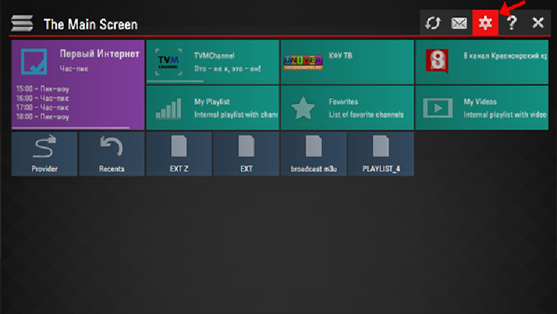
Step 3
Go to general subsection of the app's settings and press Get code button.
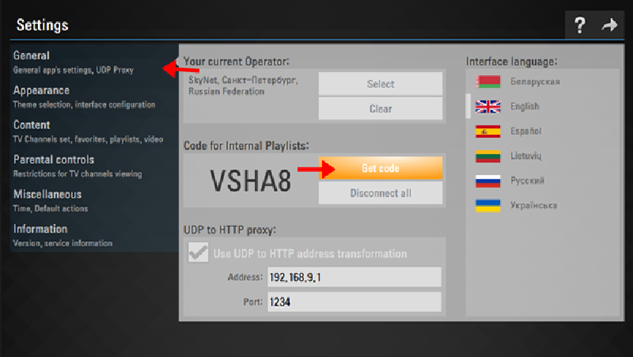
Step 4
Immediately send the CODE via SMS to +27600511817.
The channels will be add to you TV after 5 min. make sure you remain on line after sending the code.